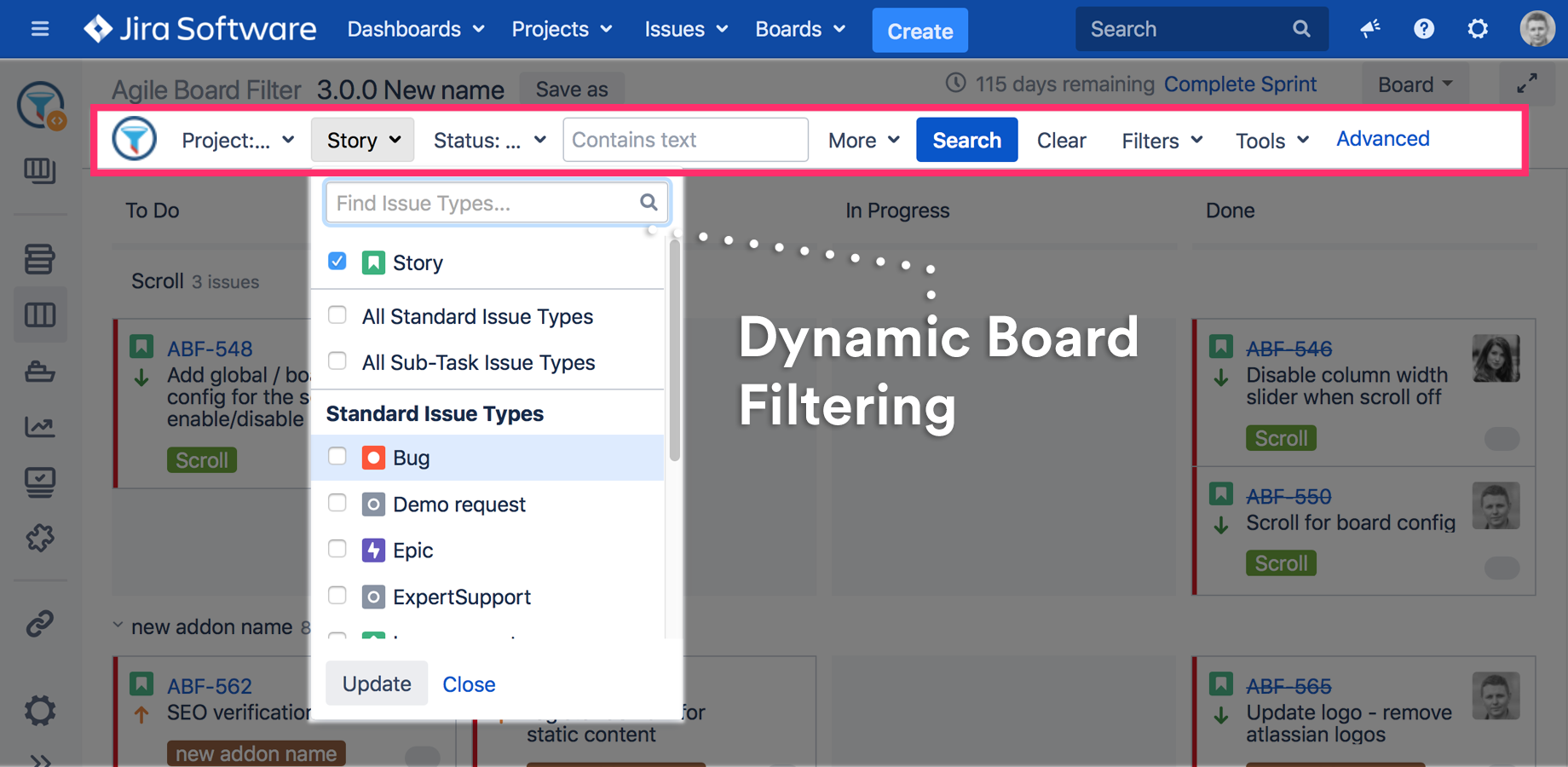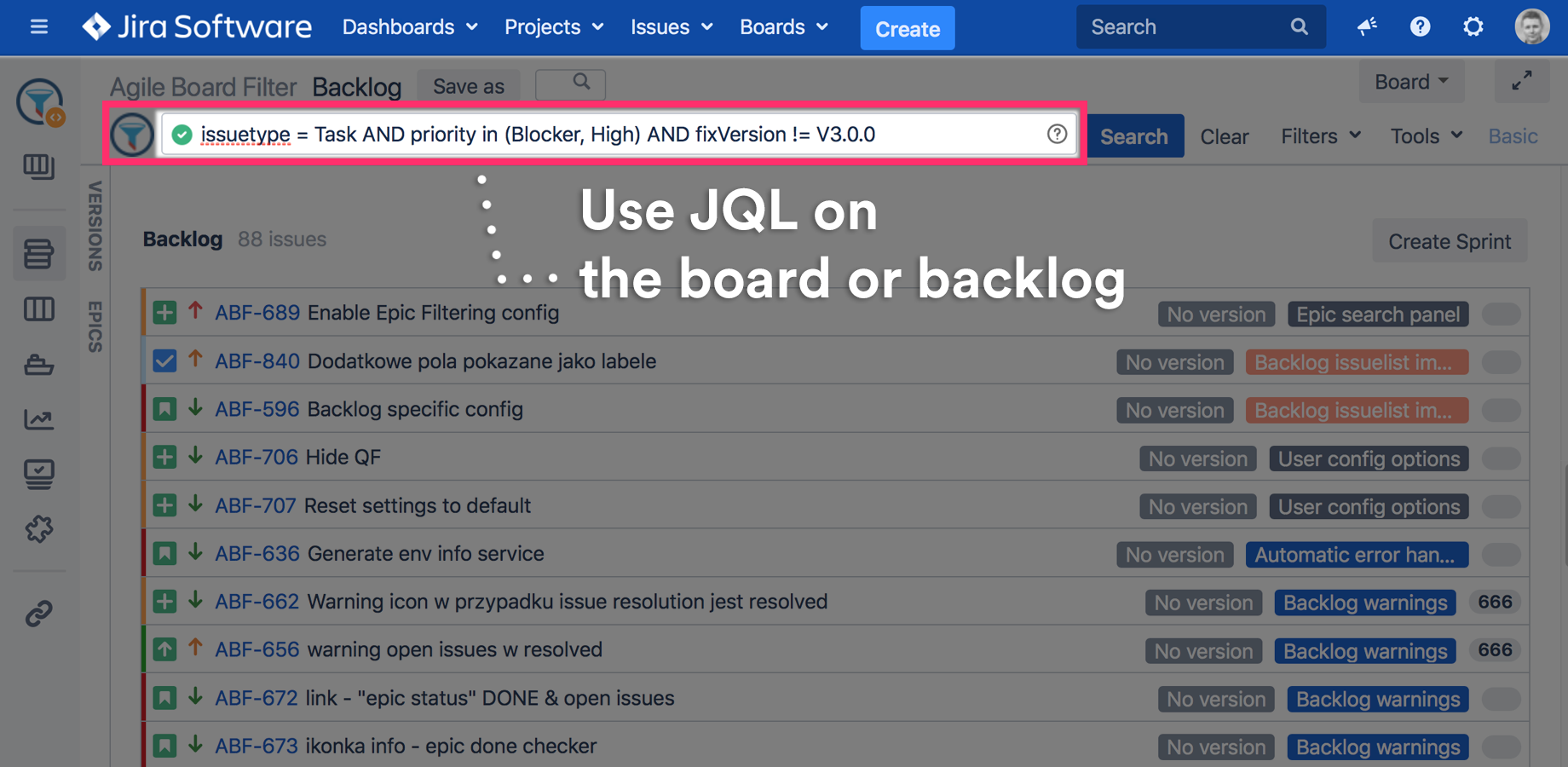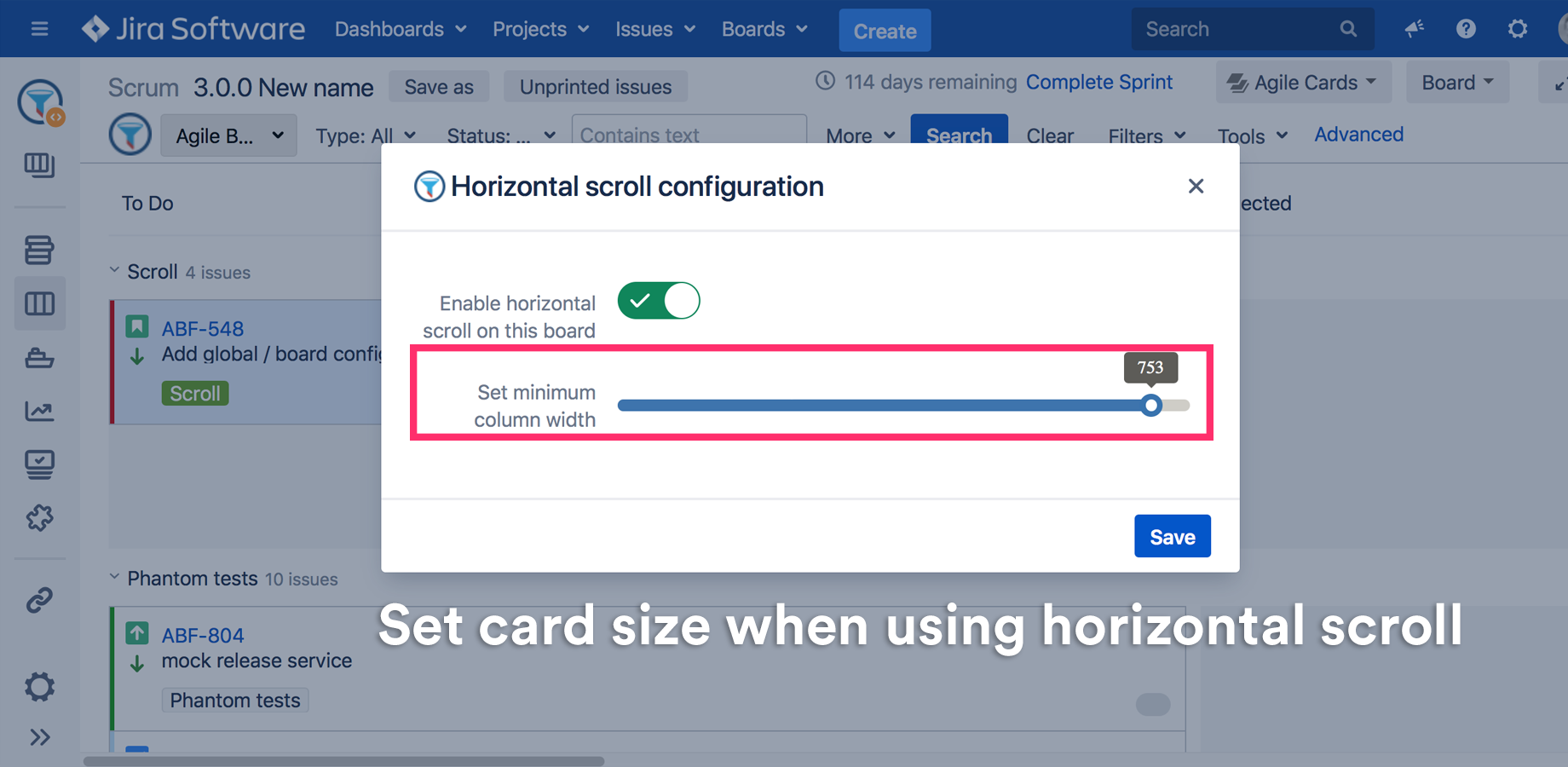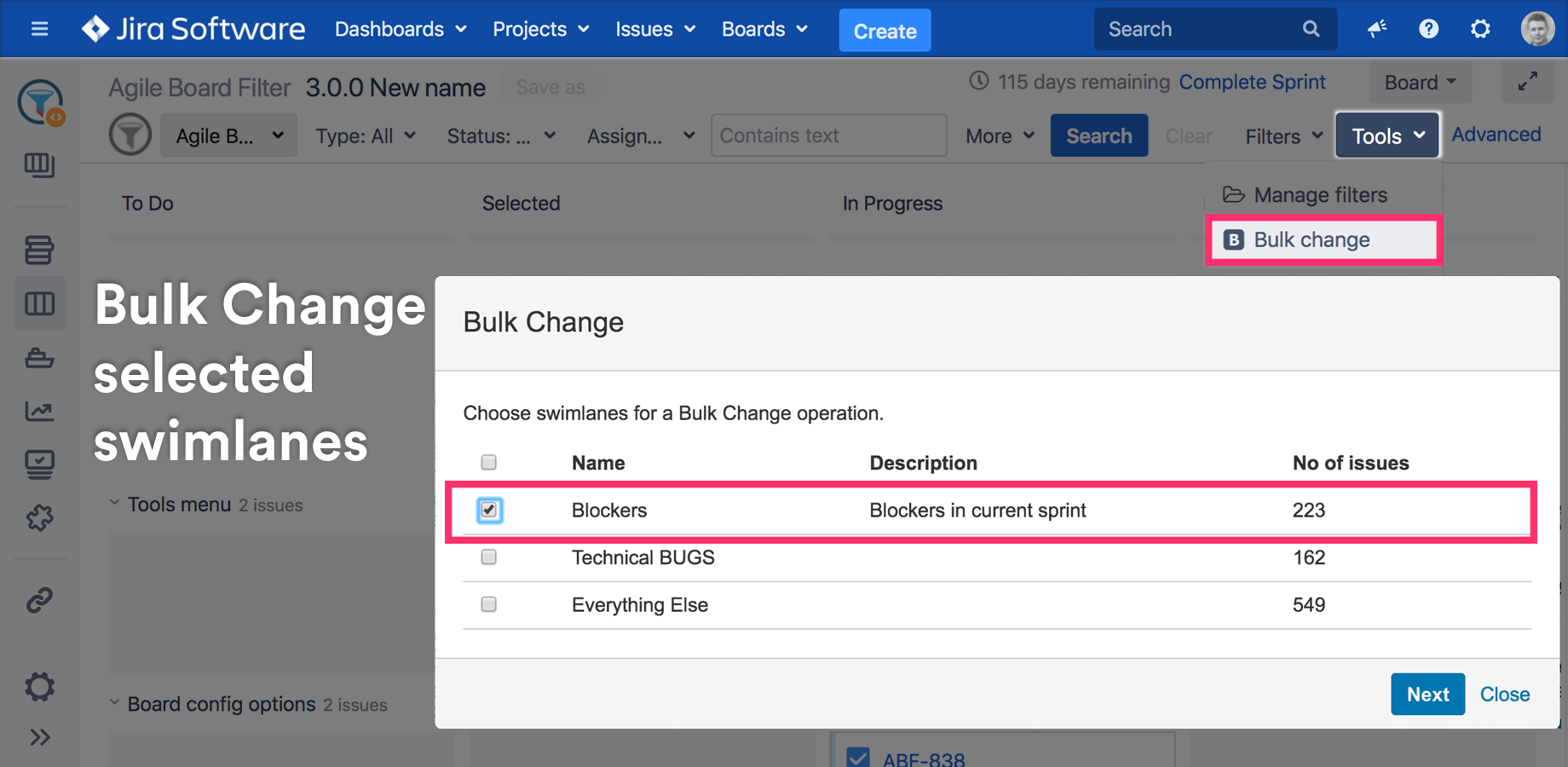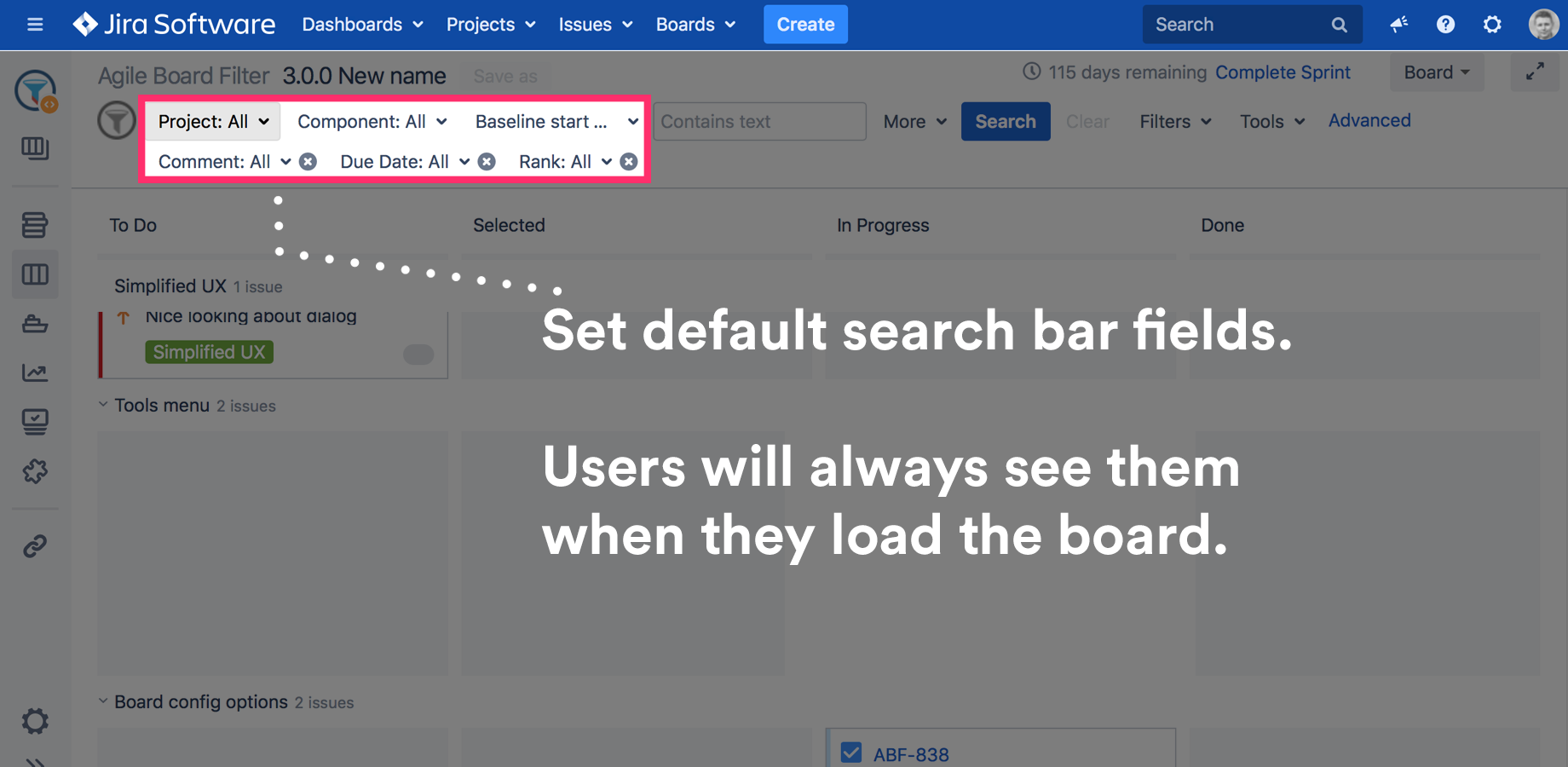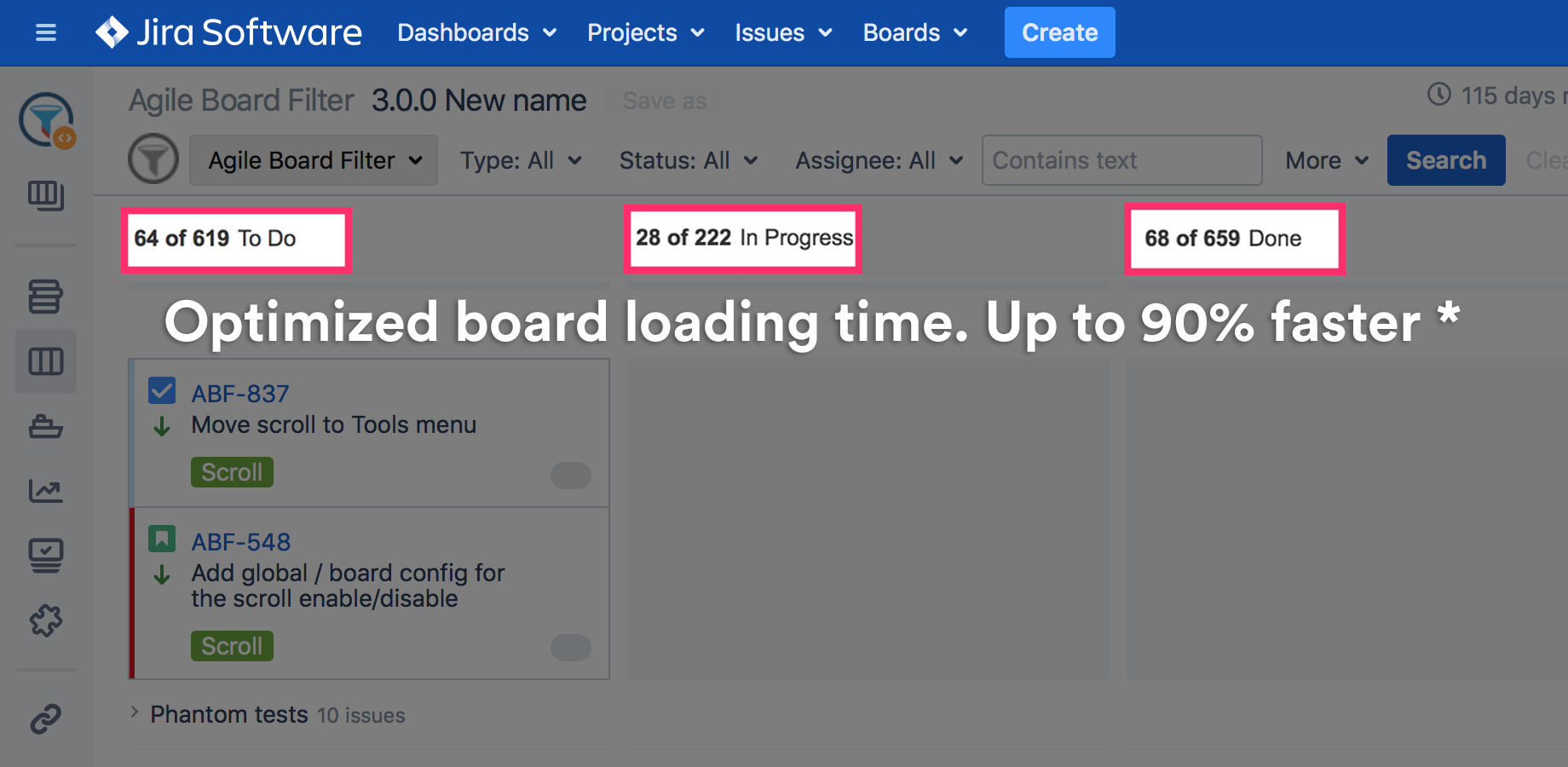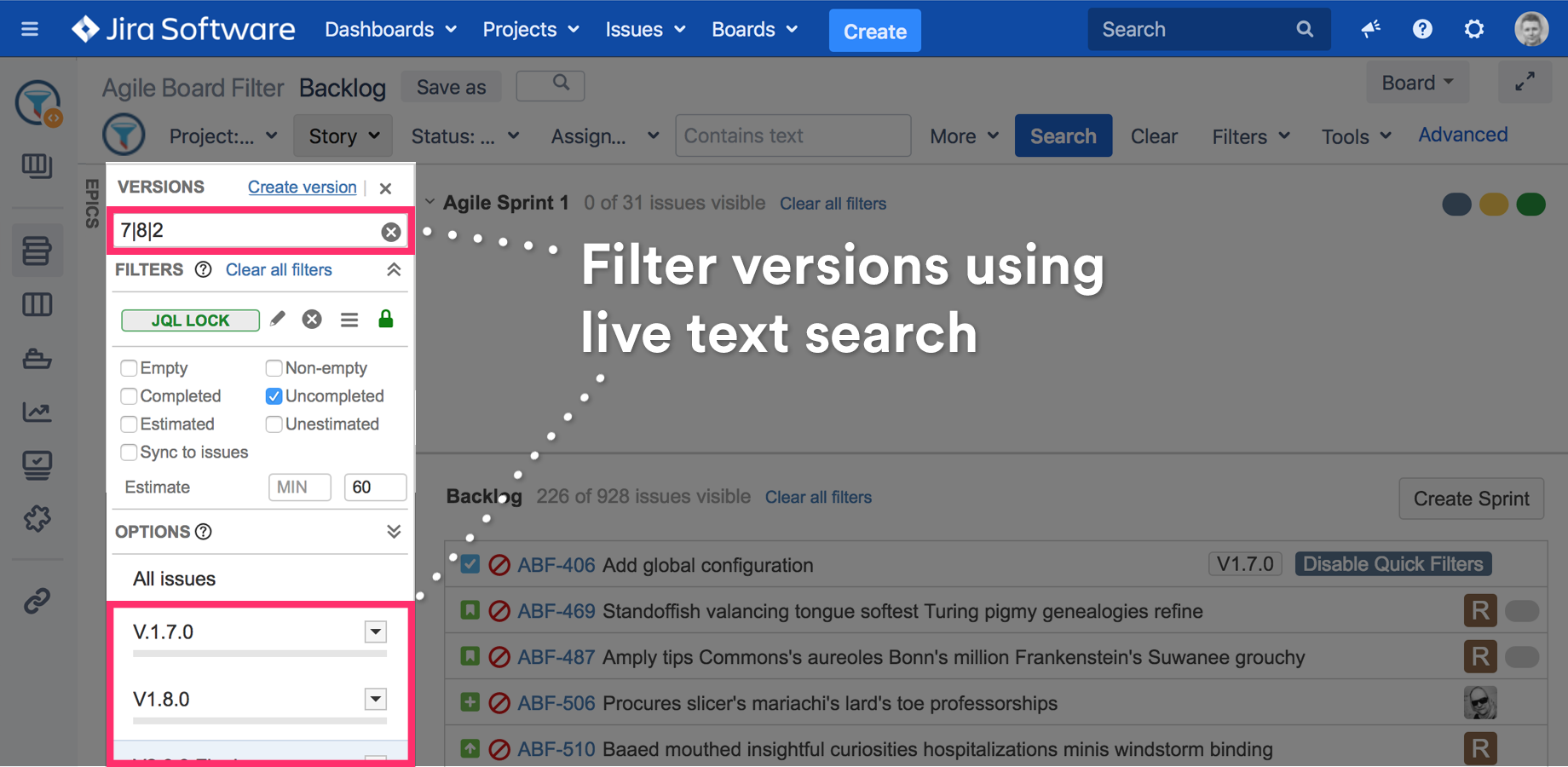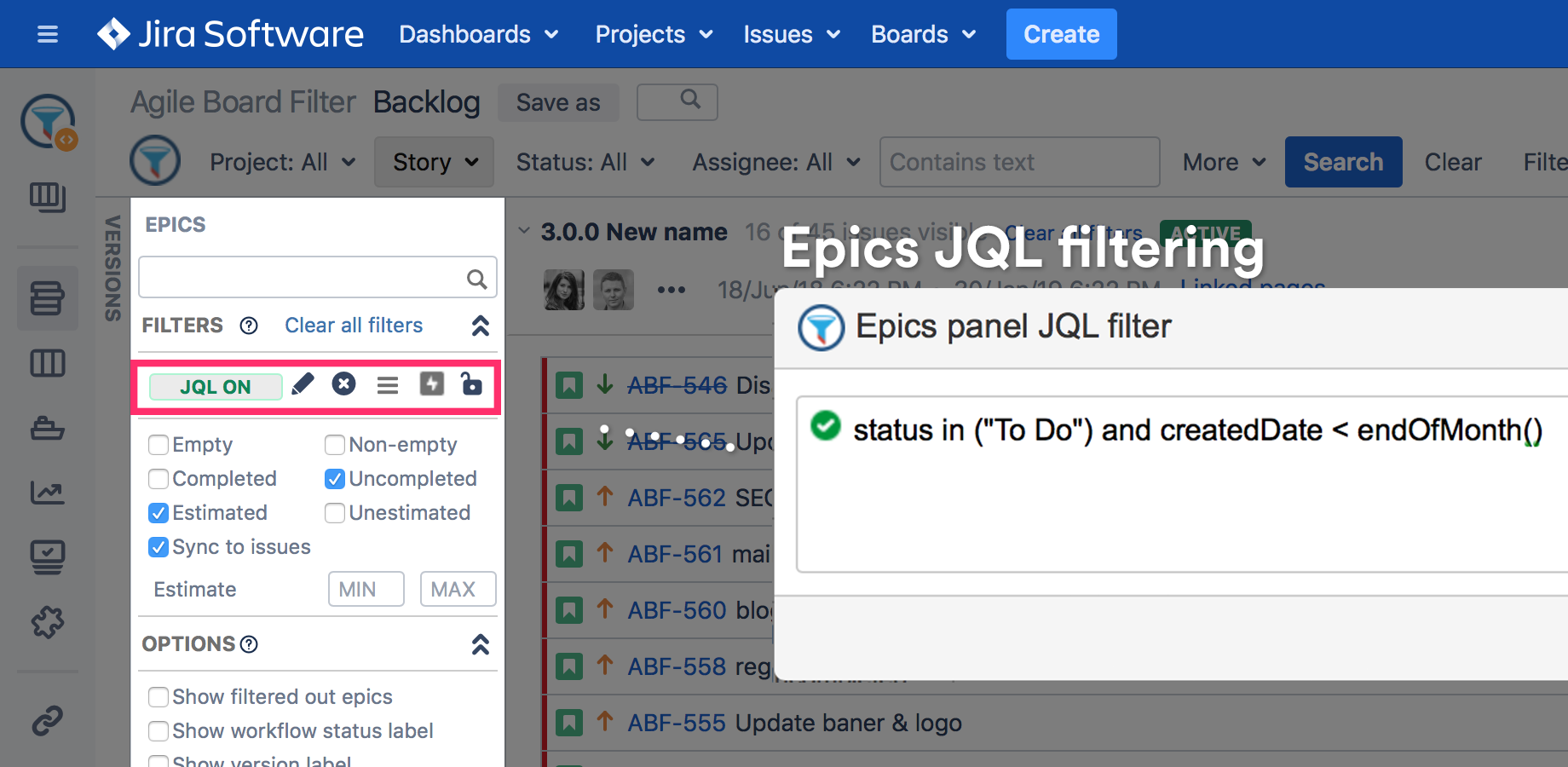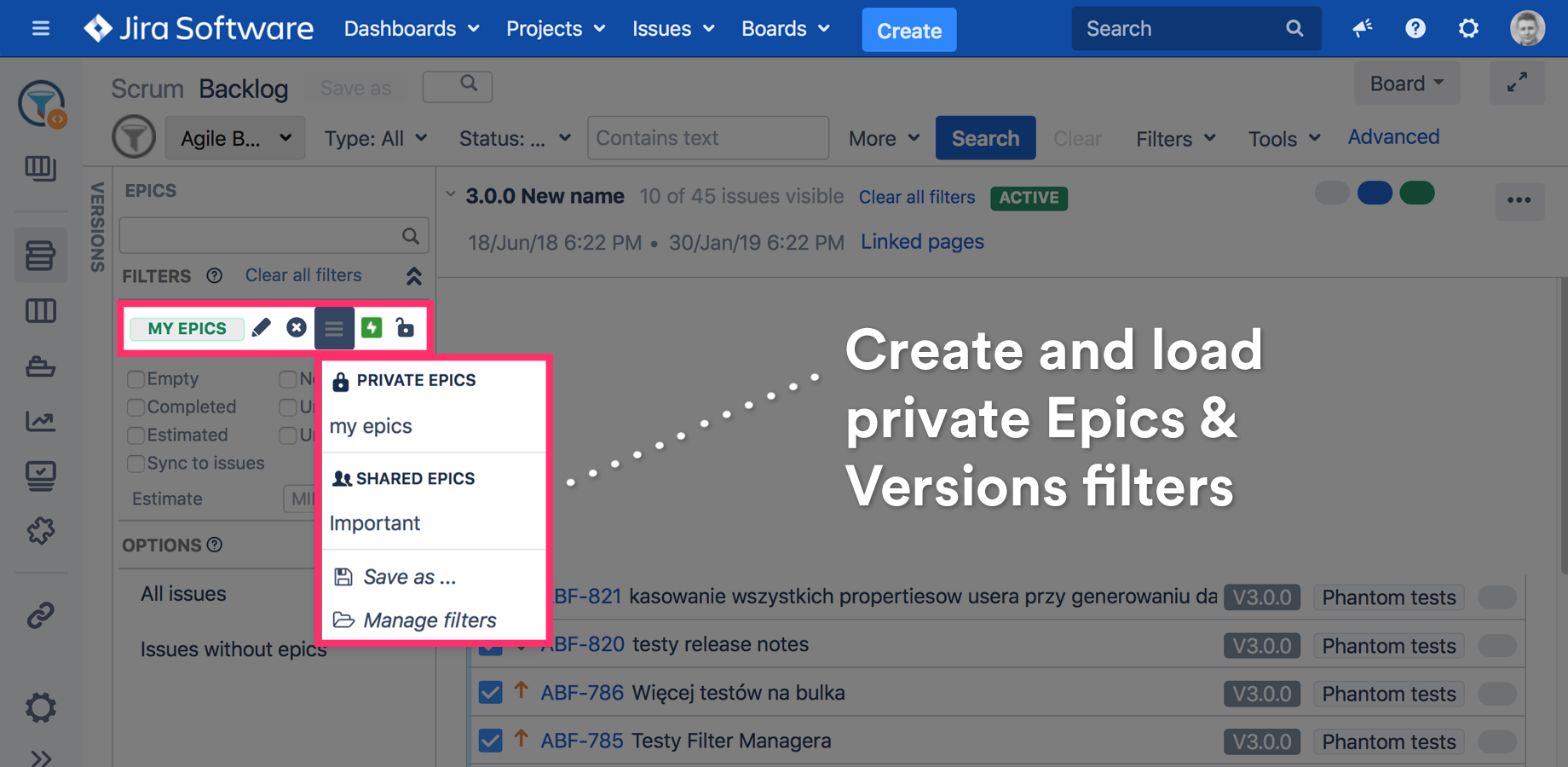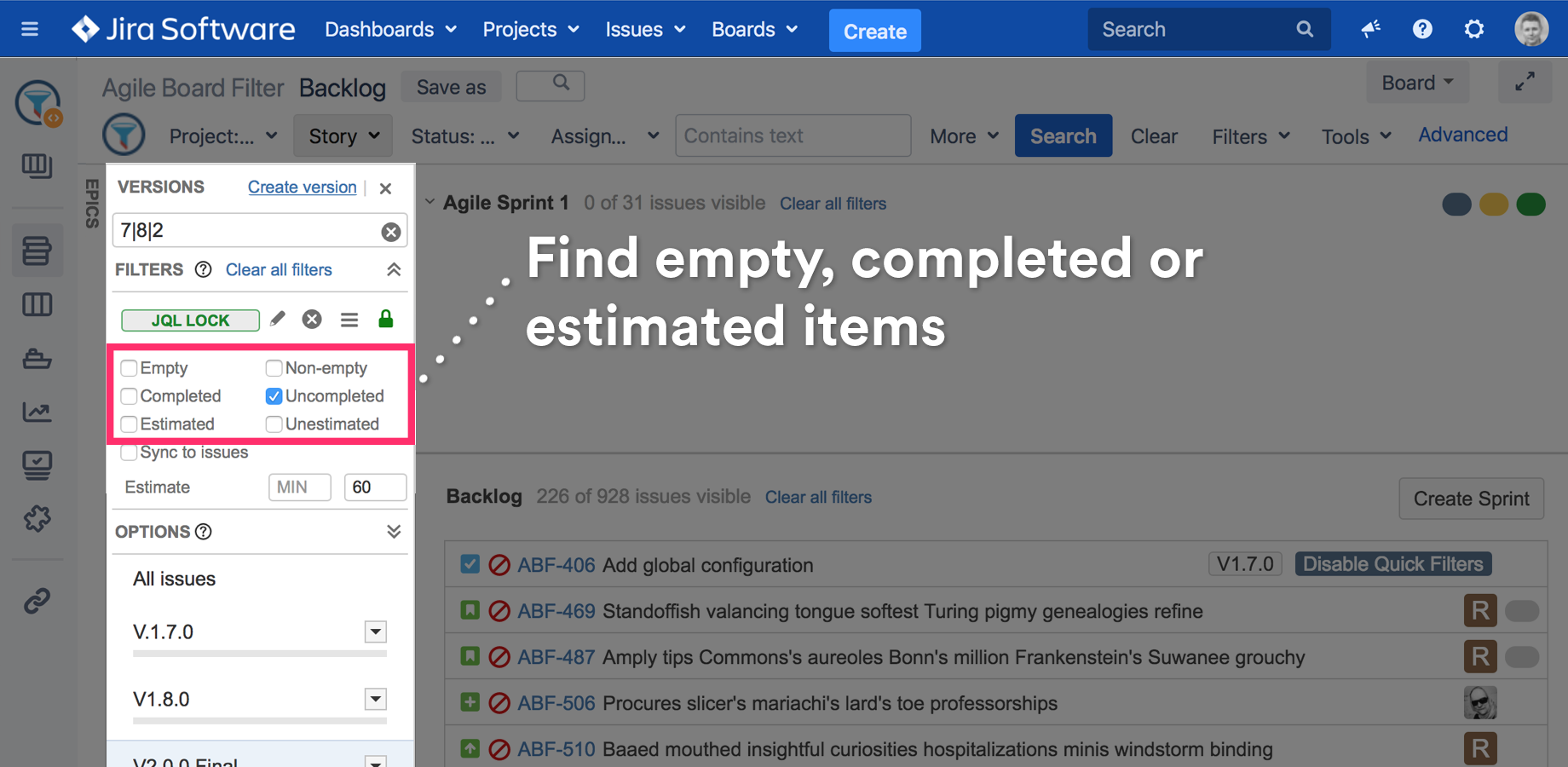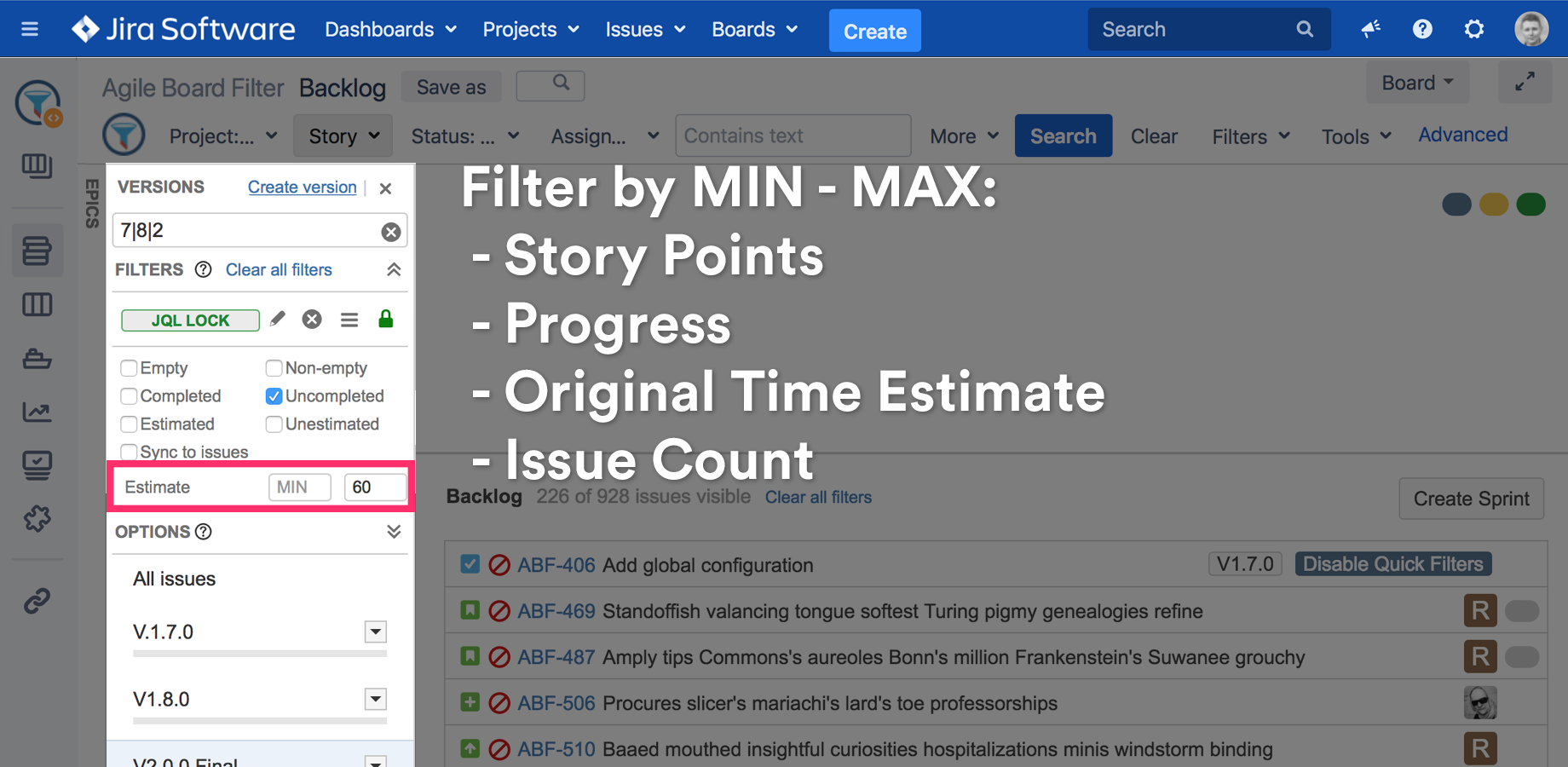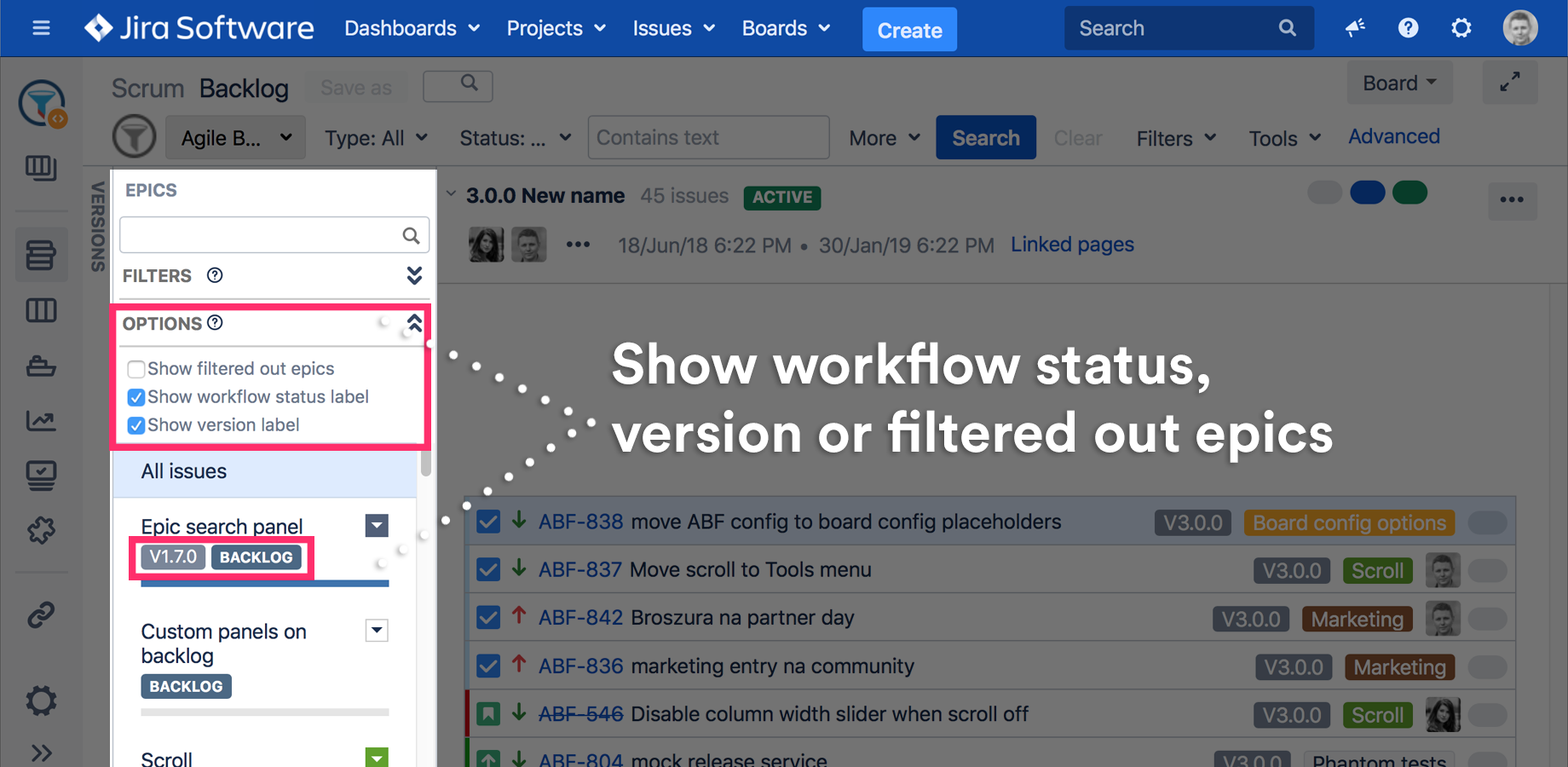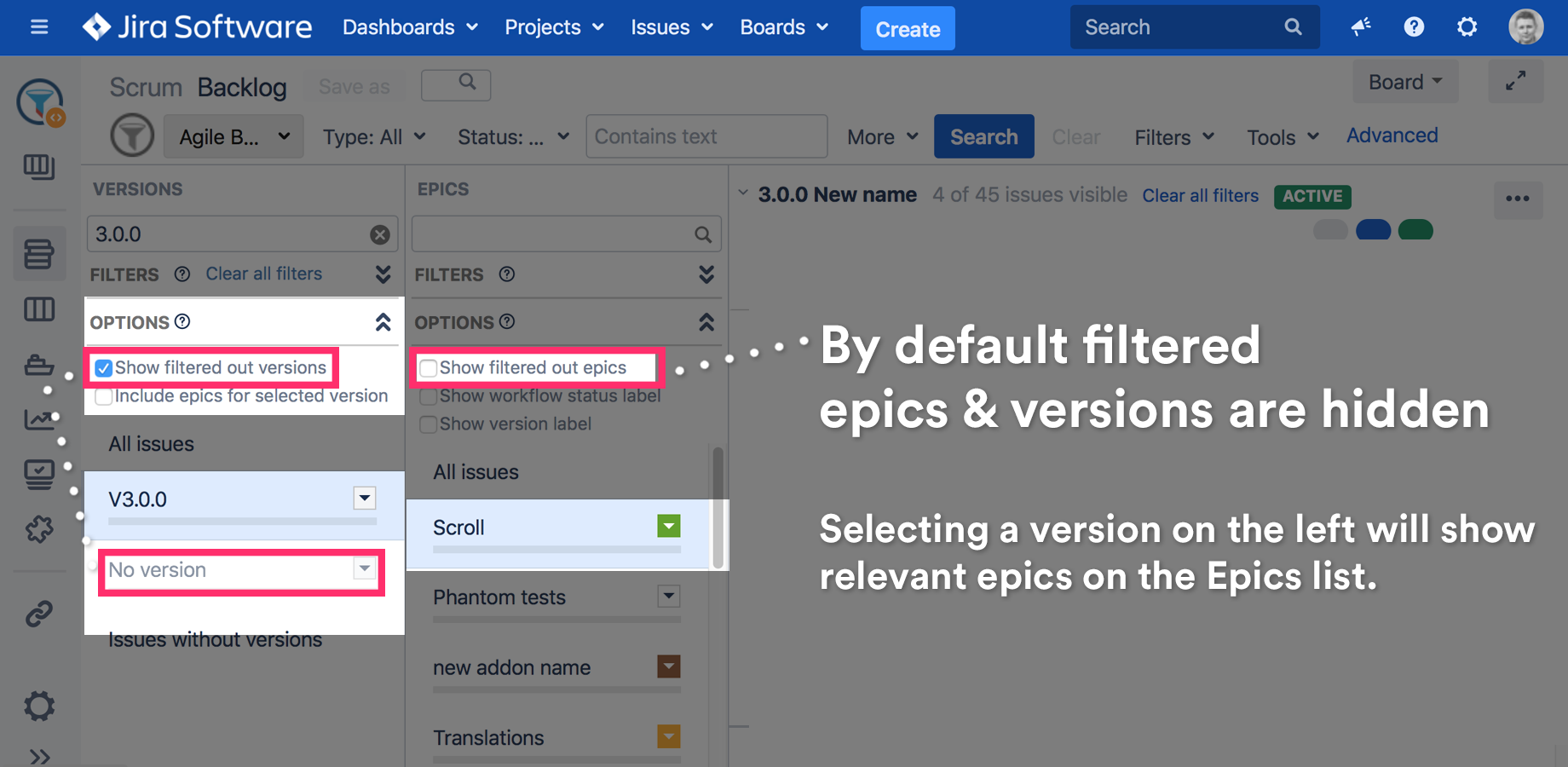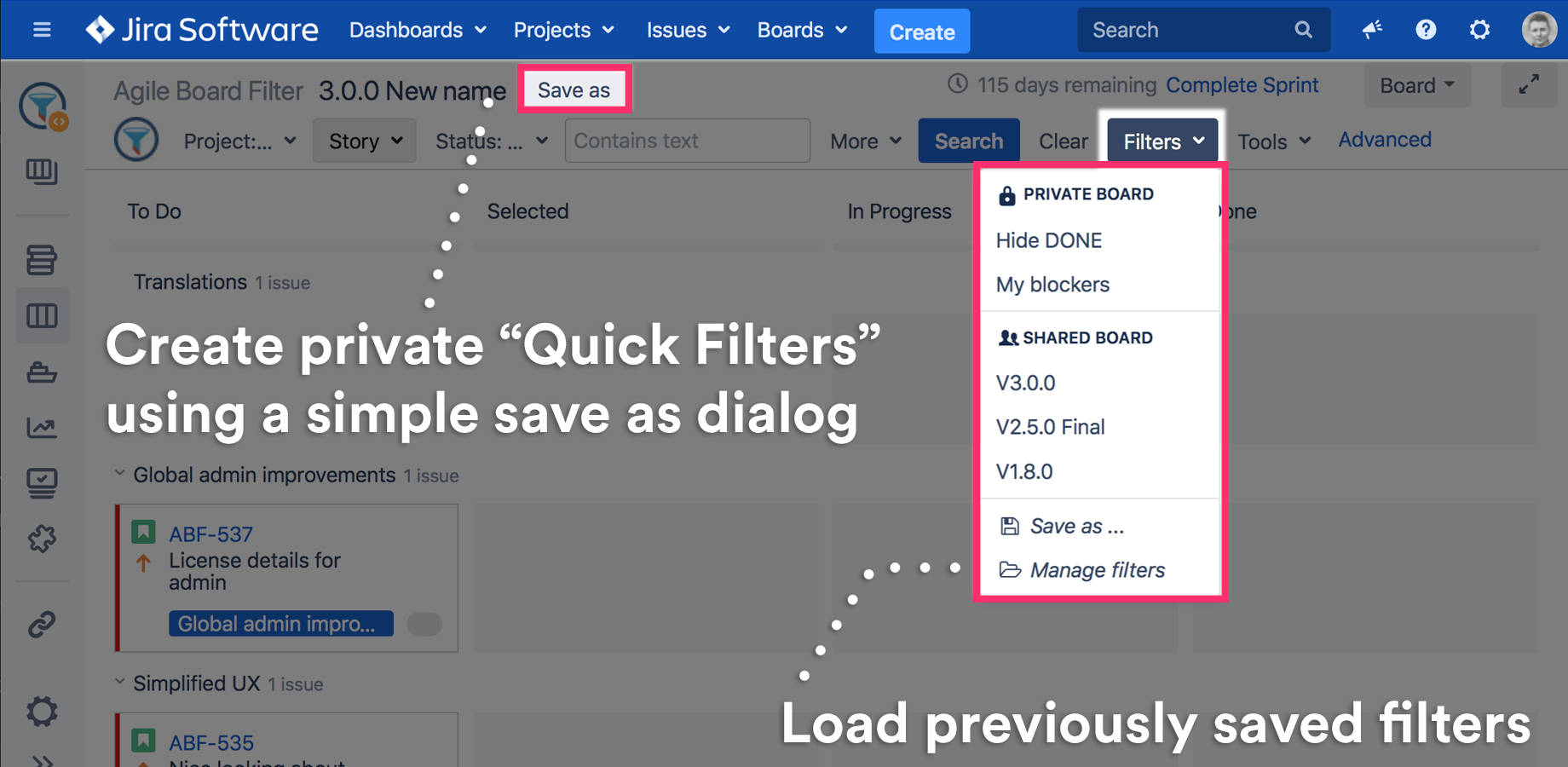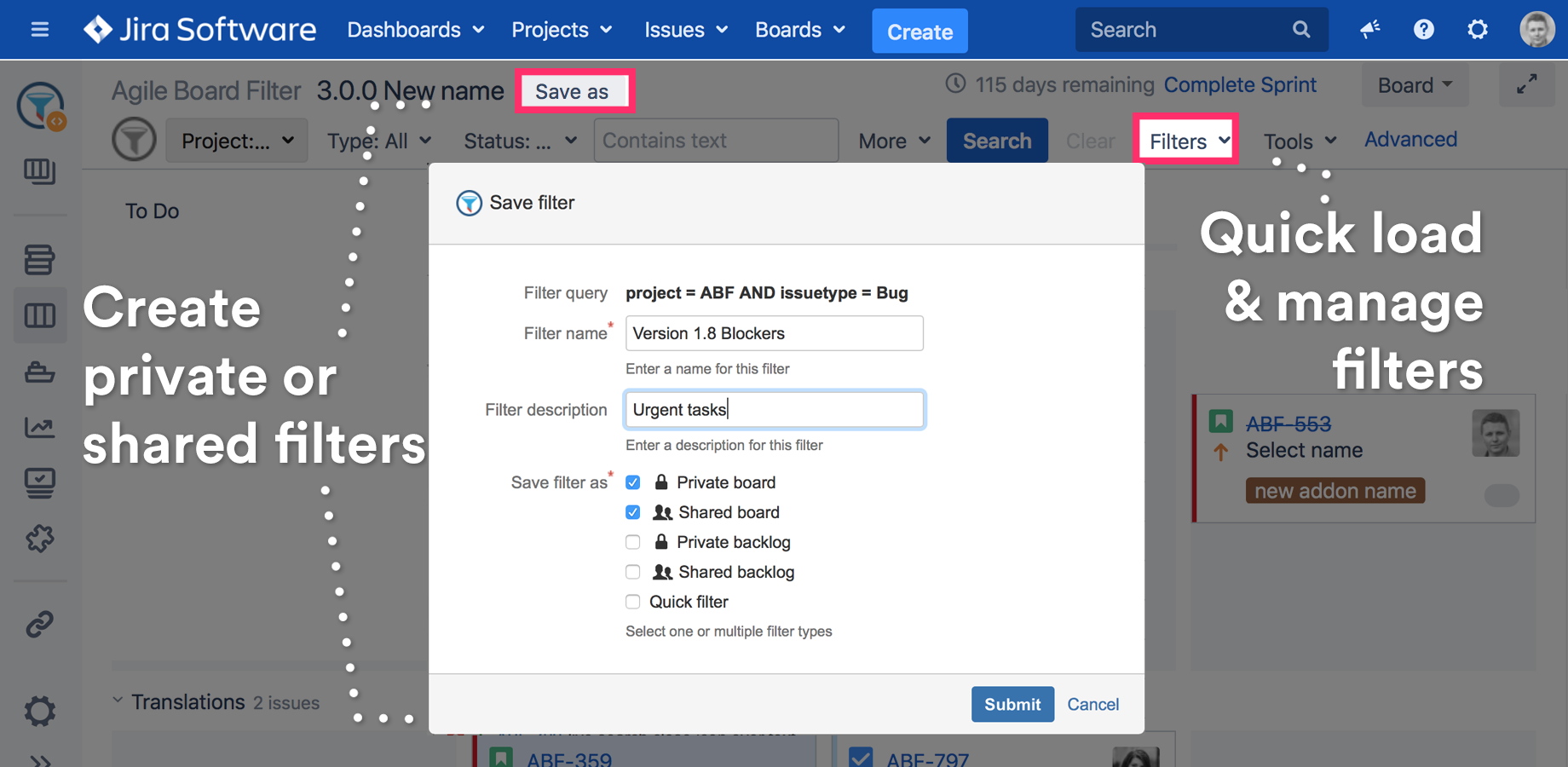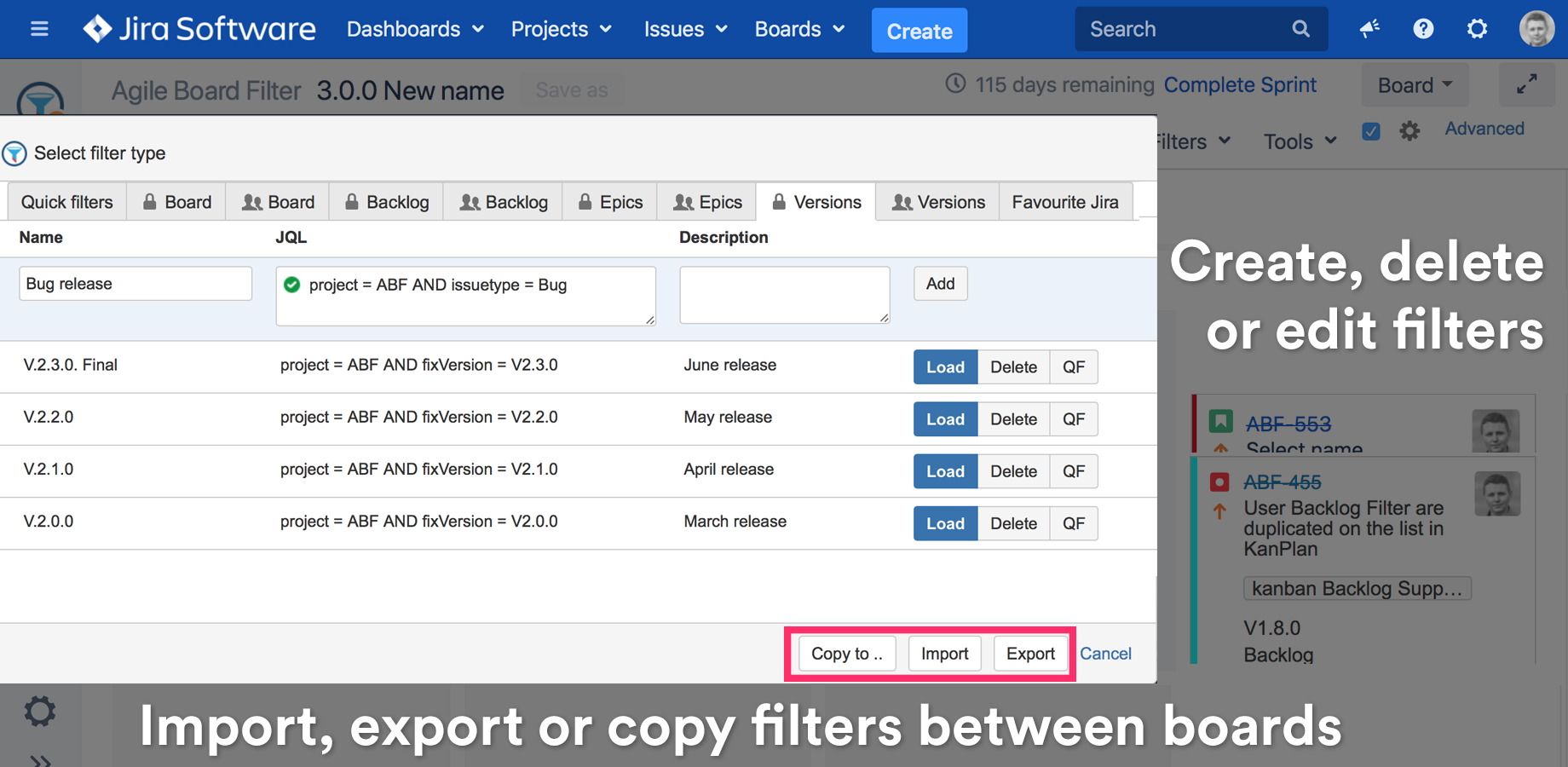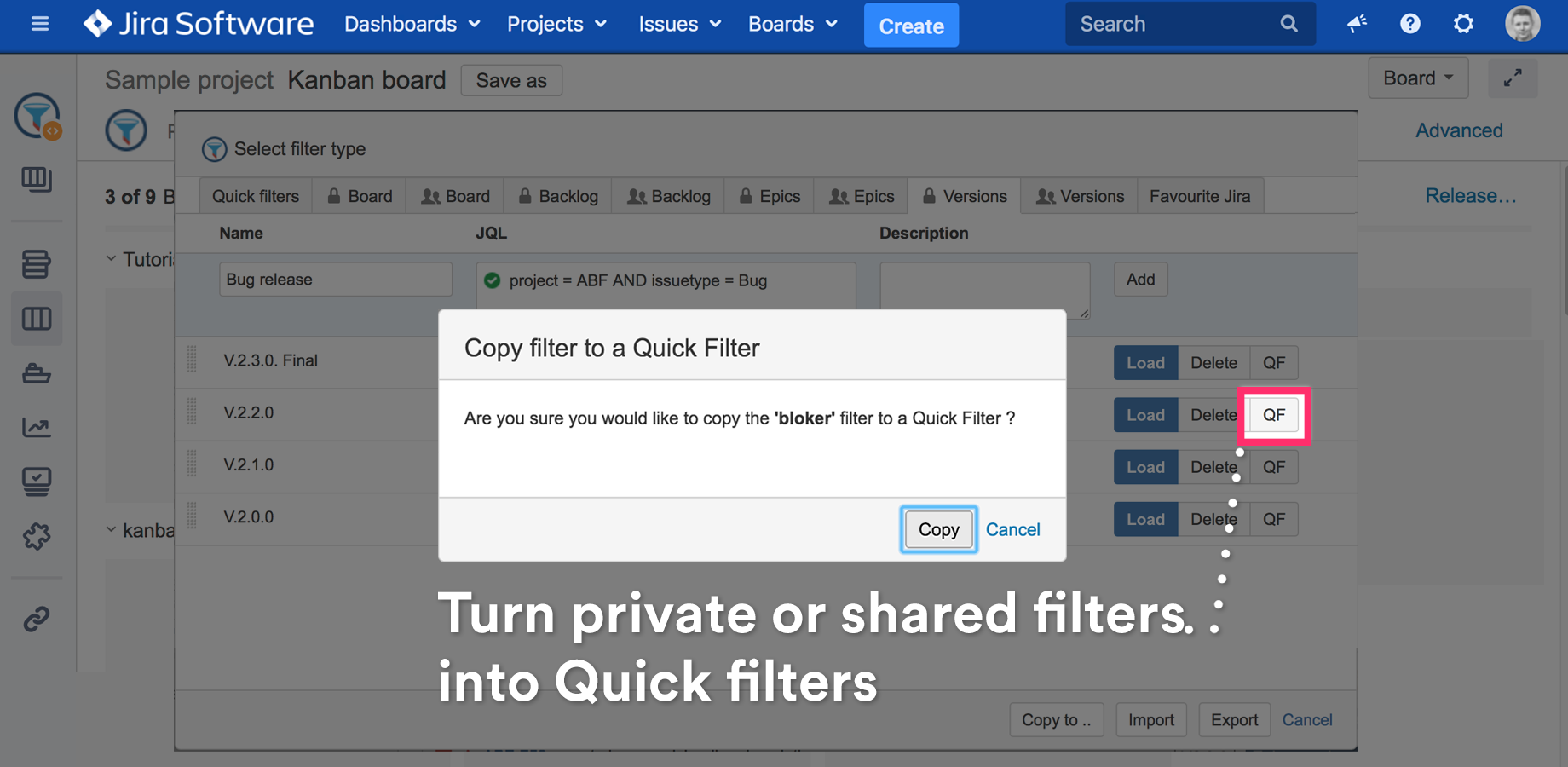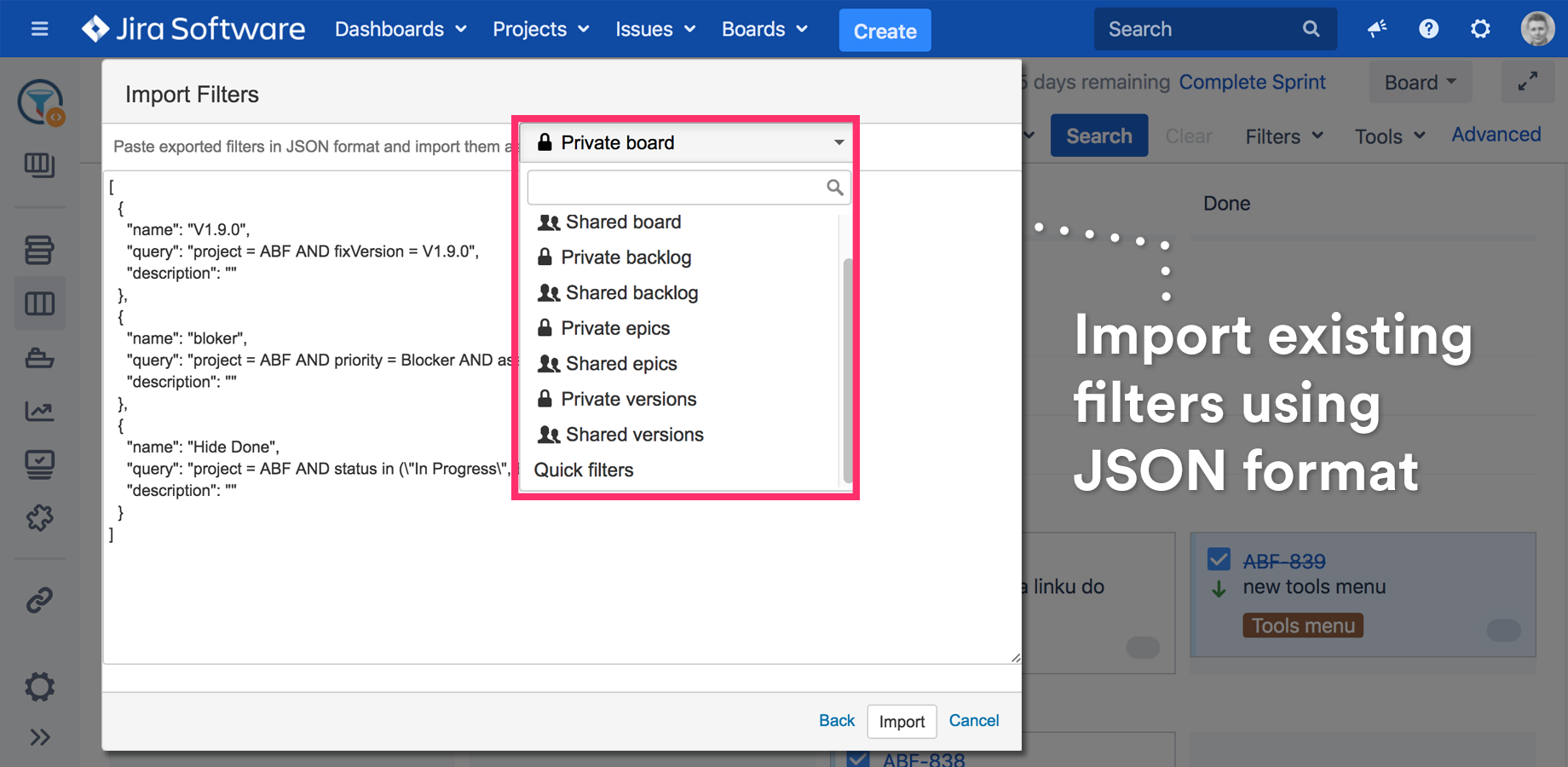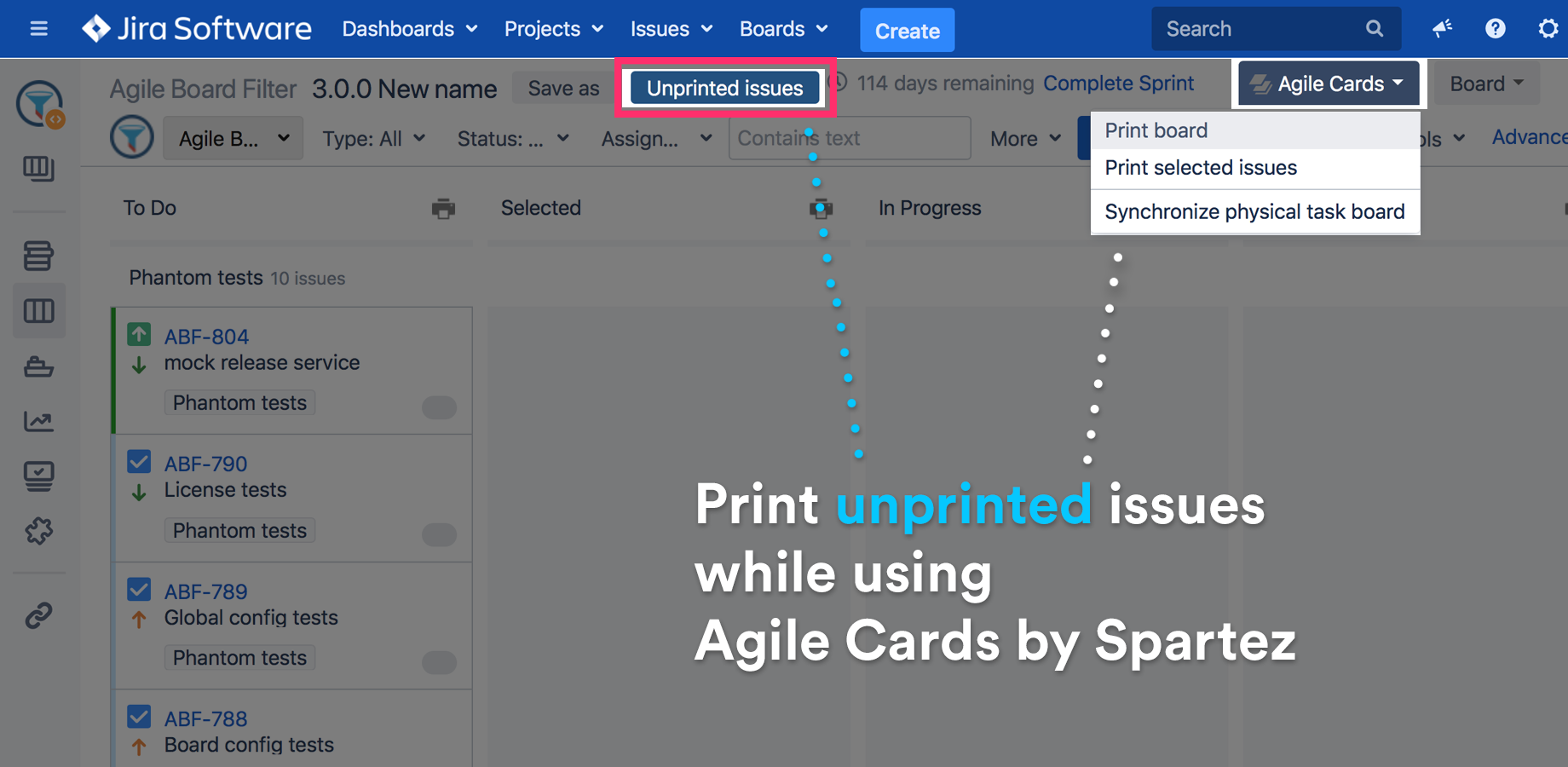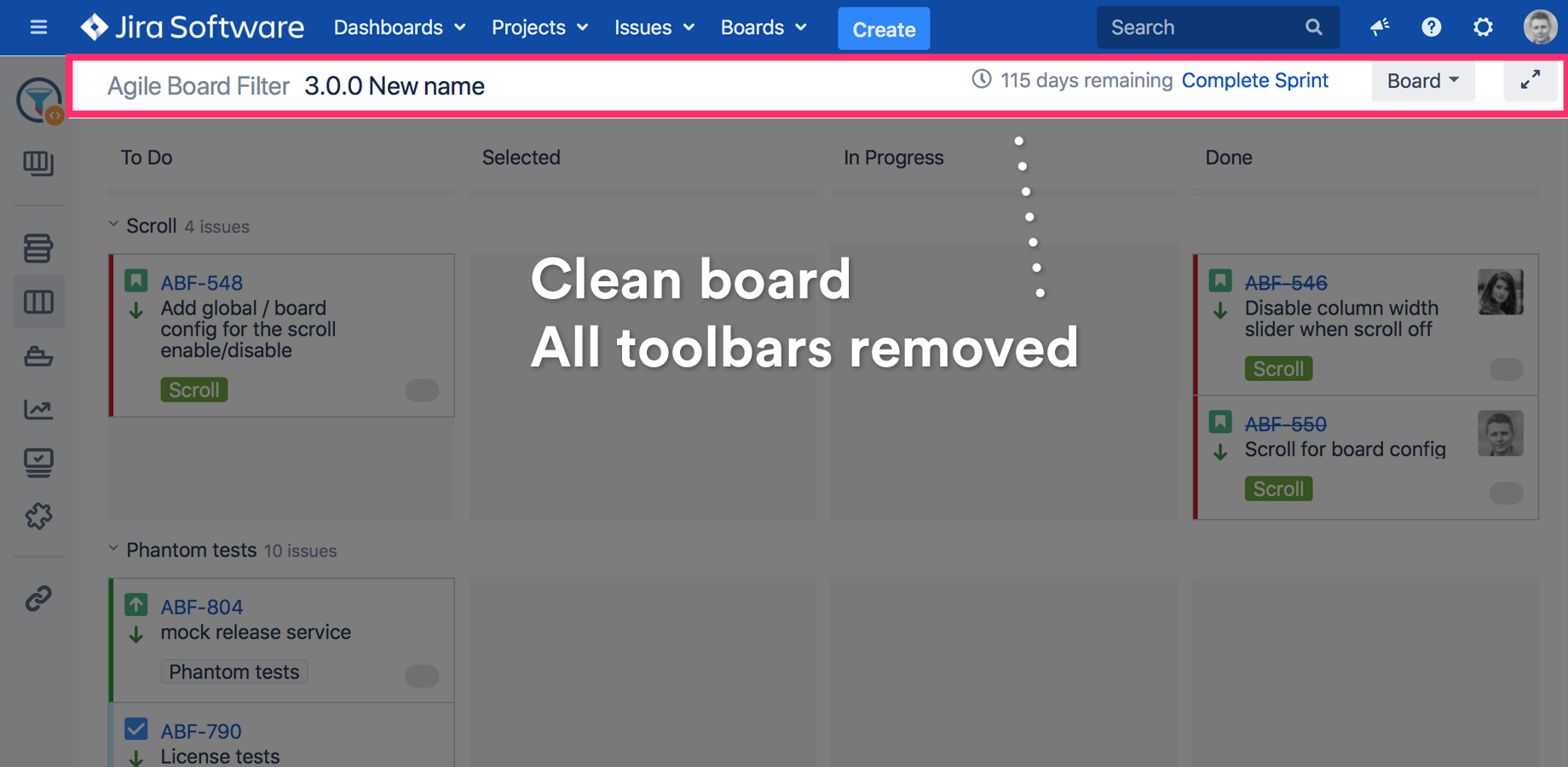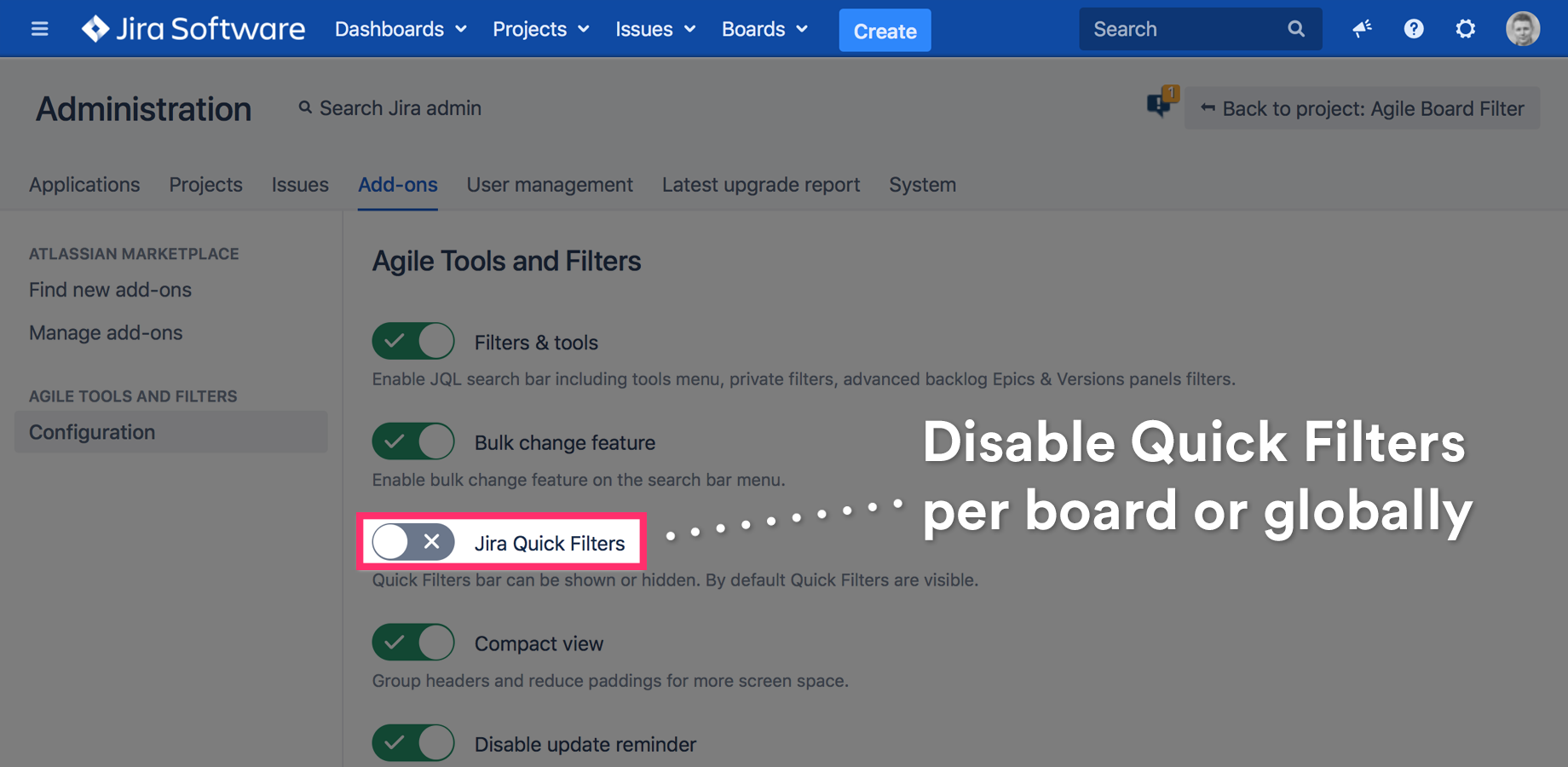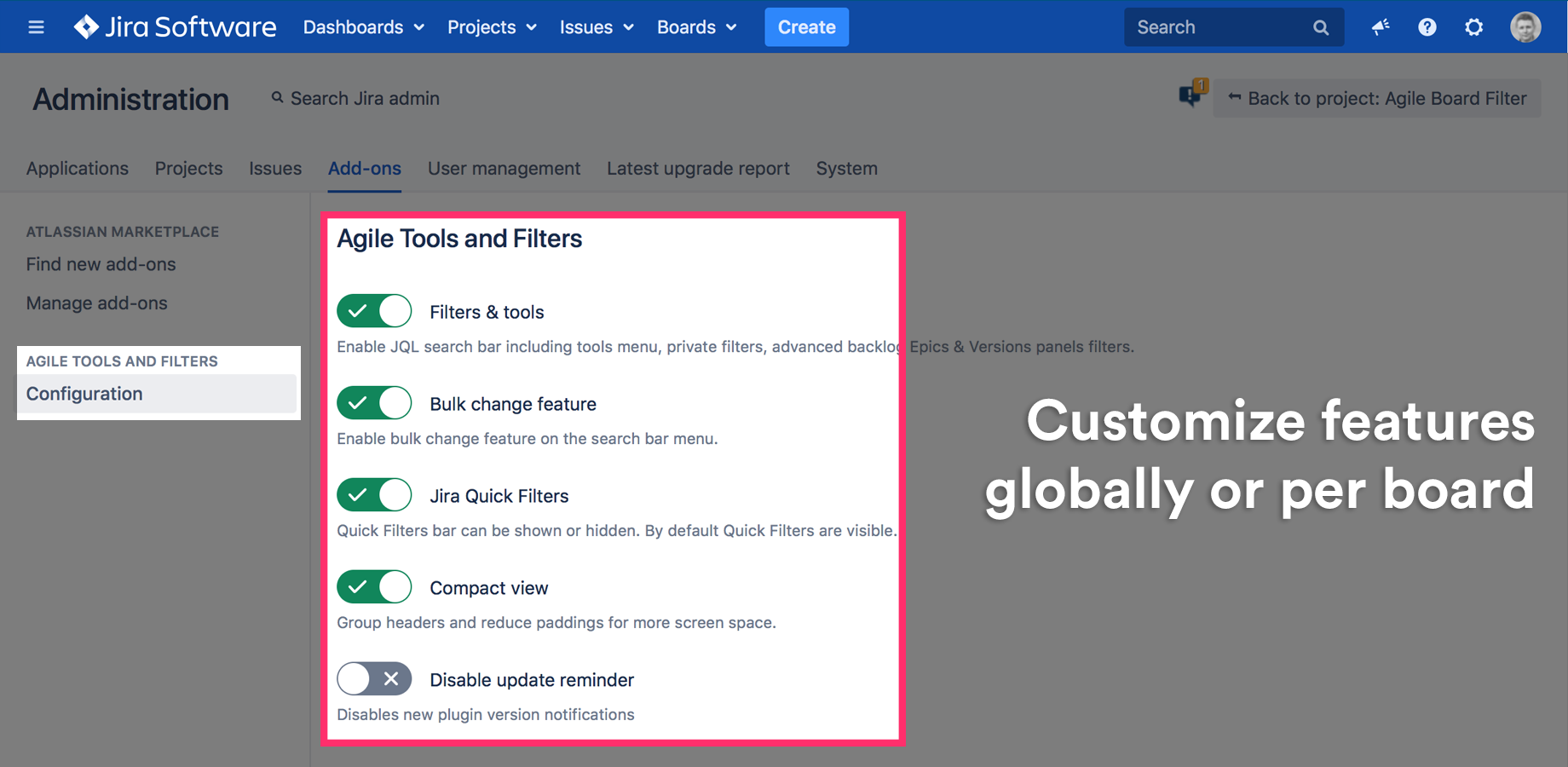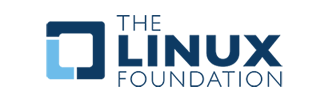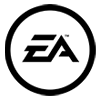User-Friendly search bar for Board & Backlog
Find what you need instantly with an intuitive graphical Search Bar - no more juggling Quick Filters.
Filter your board dynamically using dropdown menus in Basic Mode or JQL queries in Advanced Mode. Save your favorite search configurations as Private Filters to access them anytime with a single click.