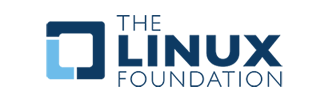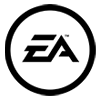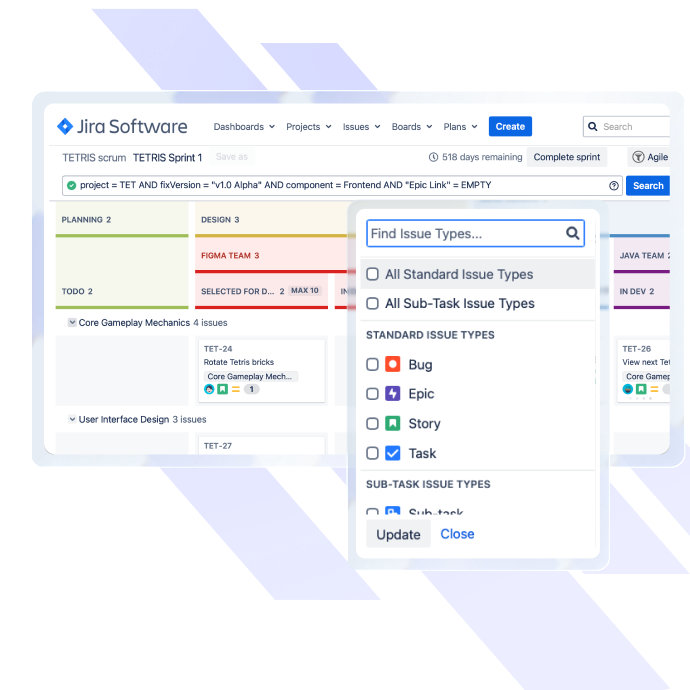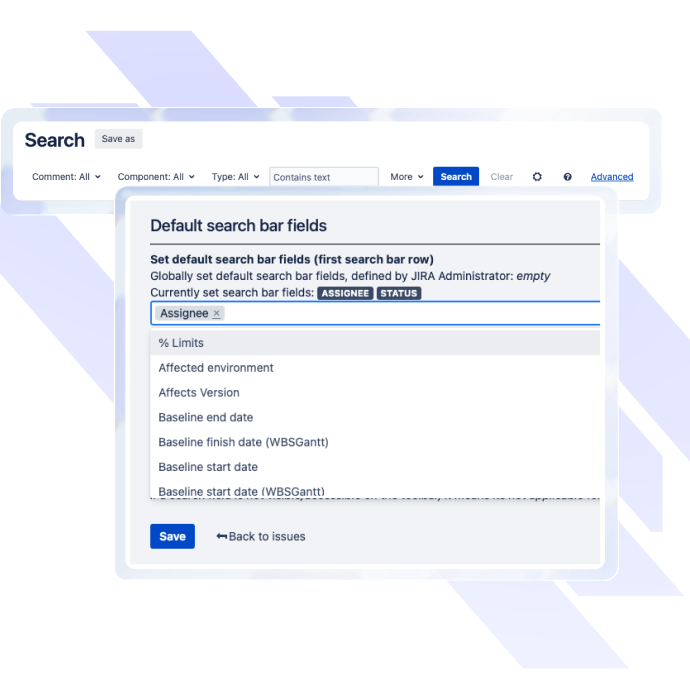Inside Apps
Apps for Jira and Confluence
Improve your Atlassian's products right now with our smart apps available on Atlassian Marketplace.
Agile tools and filters for Jira DC
Speed up your workflow with a smart search bar and powerful filter manager for your Jira boards - no more scrolling or guessing.Search bar for your Agile board and backlog
Instantly filter and locate issues using project key, name, or issue key.
Quick Epics filtering
Type and find Epics or stories in seconds with live text search.
Advanced filter manager
Create, save and share custom filters with your team to stay aligned.
Issue search customiser for Jira DC
Enhance your agile workflow with a flexible search experience - organize fields, clear filters instantly, and navigate your issues faster.Customise Jira issue search screen
Rearrange and personalize your Jira issue search screen to match your team’s needs.
Clear current filters for faster searching
Use the new clear button for faster, distraction-free searching.
Smarter navigation
Highlighted active filters make it easy to track what's applied.
Team Hub for Confluence Cloud
Bring all company updates, team activities, and conversations into one interactive feed - publish fast, engage deeply, and keep everyone aligned.Everything in one feed
View project updates, announcements, and team activities from across Confluence - all in a single place.
Publish in seconds
Choose from 60+ guided templates for posts, events, policies, and more - already styled and ready to go.
Boost engagement with reactions, polls & DMs
Spark conversation with emoji reactions, threaded comments, quick polls, RSVPs, and direct messages - giving every employee a voice while leaders listen and respond.
X (Twitter) connector for Confluence DC and Cloud
Embed live Tweets, timelines, and social interactions directly into your Confluence Cloud or Data Center pages - keeping your content dynamic and connected.Tweets & X (Twitter) Timelines in your content
Add Tweets, Lists, Collections, or Liked pages from any profile to enrich your Confluence pages.
Powerful X (Twitter) content editor
Personalize the look and feel of embedded content to match your brand or page style.
Interactive X (Twitter) Buttons
Let users Follow or Message you directly from Confluence.
Our customers
They are already working smarter, not harder - thanks to our tools. Boost your team's efficiency and join the growing community of professionals getting more done in less time!