Smart Attachments: Savvy Approach to Attachment Management in JIRA
| This is a guest post from StiltSoft company, a small team of Atlassian Experts and avid fans of JIRA, Confluence and Bitbucket from Belarus. StiltSoft is the Atlassian Verified vendor that develops Smart Attachments for JIRA, Table Filter for Confluence, Awesome Graphs for Bitbucket and other add-ons. This blog post will highlight the capabilities of Smart Attachments add-on for organizing attachments in JIRA. |
Atlassian JIRA is a versatile platform for running and managing processes of any scale and complexity. The existing mechanism of organizing team collaboration and work on the project provides you with the efficient tools to achieve objectives with the minimal efforts spent.
Unfortunately, different processes are always accompanied by all kinds of artifacts and input data that should be kept within the related tasks. The existing JIRA's mechanism of managing attachments is far from ideal as lacks several essential features that can provide users with sufficient tools to take full control over files.
Fortunately, the extended ecosystem of add-ons on the Atlassian Marketplace allows you to enhance your JIRA with additional capabilities and features. And one of such tools is Smart Attachments add-on from StiltSoft team. This add-on provides you with features that allow you to improve you experience with attachments and simplify the routine operations on them.
Quick Setup of Categories
Smart Attachments add-on allows you to to put up with the randomly stored attachments in JIRA. This can be done with creation of categories that are used as folders for storing attachments. For each project you can set up the unique set of categories.
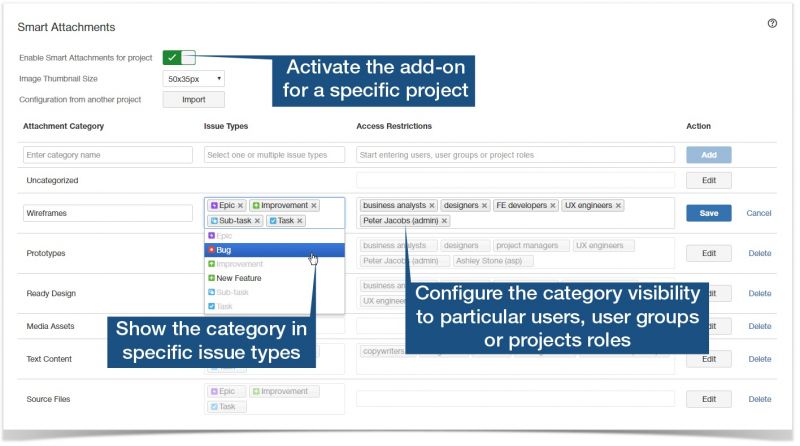
Each category can have access restrictions set for particular users, user groups or project roles. There is also a capability to define issue types which this or that category is displayed in. So, when dealing with different types of tasks in JIRA, you will have a set of categories relevant to the performed task.
For projects sharing the same settings, you can import the entire project configuration at once.
Enhanced Look of Attachments in Categories
Any user can quickly distribute attachments among the categories by dragging them to the appropriate one. You can do this when your attachments are already in JIRA or during upload to it.
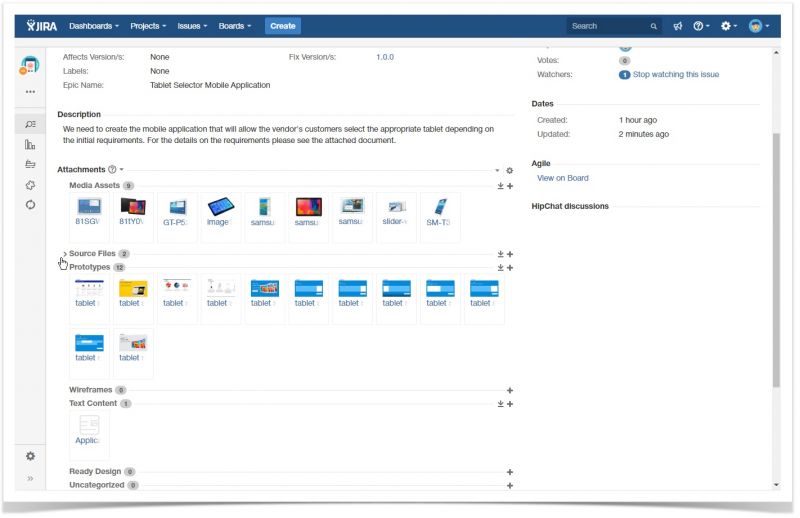
The selection of category for upload is available in all transition forms, so you needn't break your workflow, as Smart Attachments will fit it perfectly.
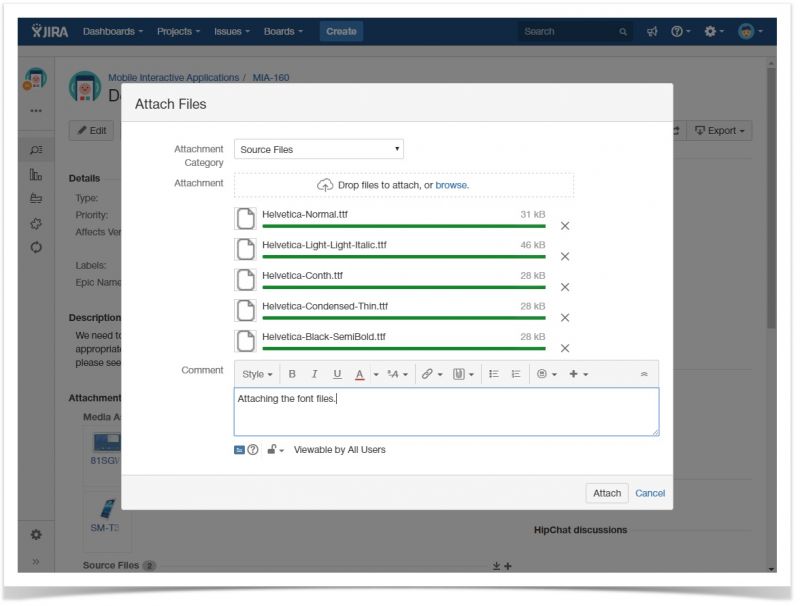
Every category is collapsible, so you can temporarily hide the unnecessary files for a while. If the default order of categories is not convenient to you, you can re-order them the way you want.
Document Revision Tracking and Comments
The add-on introduces the mechanism of tracking multiple revisions under the same document. Now if you update attachments on a regular basis, you can keep their separate revisions and track any changes made in them.
![]()
For discussing the modifications in the files, you can take advantage of the comment threads provided by the add-on. By using them, you can review the attached documents, interface prototypes, application logs, or anything else and track the required updates. This simplifies the team collaboration and accelerates the decision making.
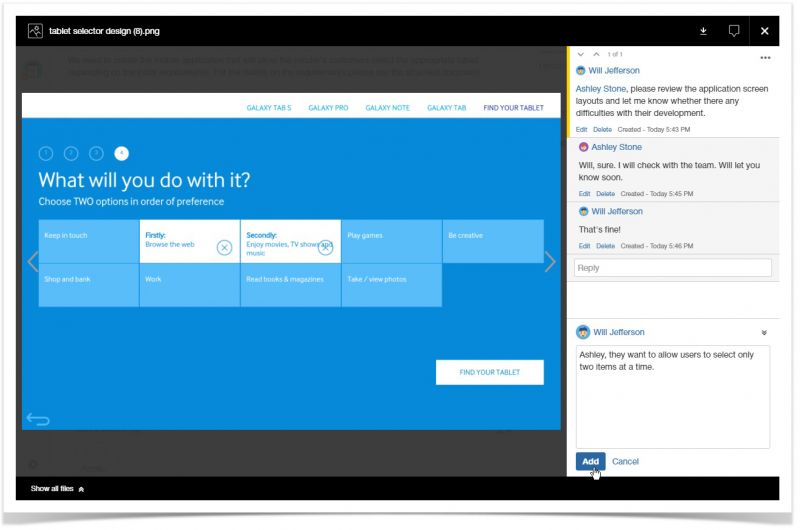
Bulk Operations on Attachments
To accelerate the execution of routine operations on attached files, you can take advantage of bulk operations. All you need is to select the group of attachments which you want to delete, move to another category, archive or download.
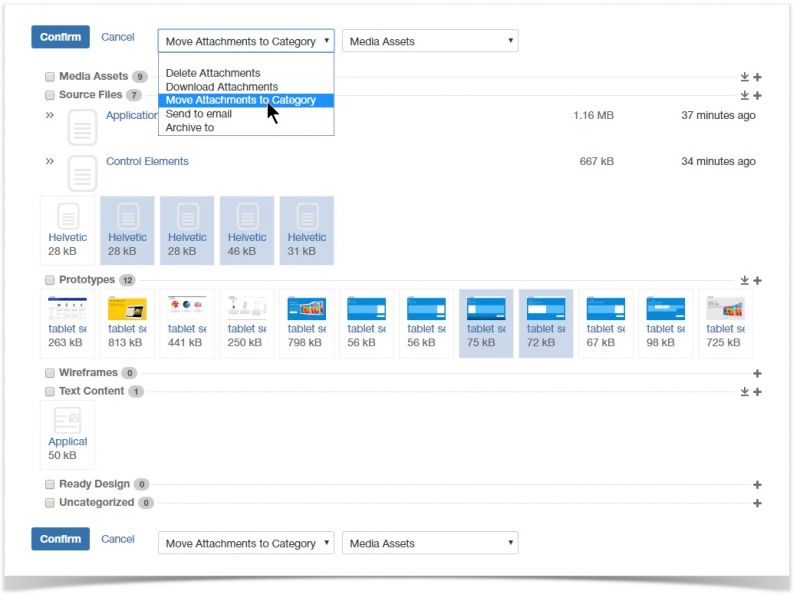
Additionally, you can send a set of documents for review or approval right from JIRA in a separate email. This way you needn't waste your time on downloading each file, then attaching them to the email and only then sending to the necessary addressees. Do this from JIRA!
Workflow Automations
The add-on provides different kind of workflows automations, as follows:
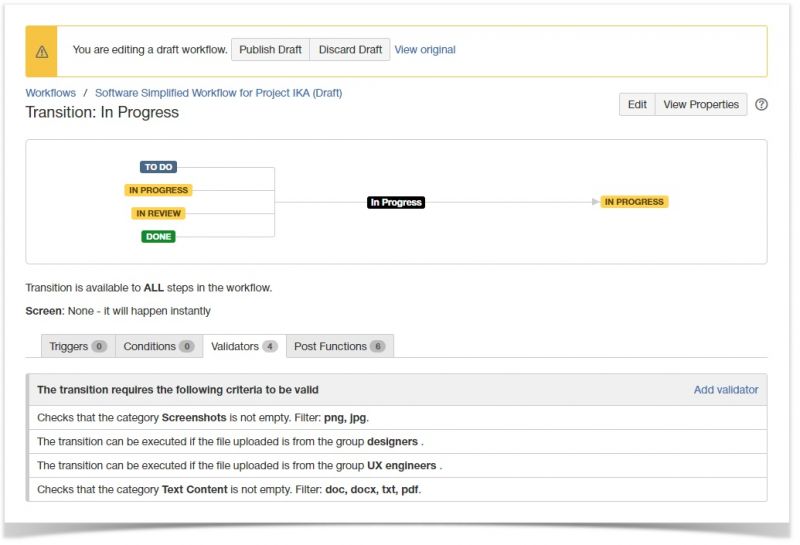
You can use conditions or validators to verify the availability of specific attachments or files uploaded by some users in the definite category before or during a transition across the project workflow. The post-functions allow you to perform automatic operations on attachments, such as complete removal, moving to a new category, or sending to some people for review.
Different Tasks - The Single Solution
Smart Attachments add-on can be smoothly integrated into your project workflow and existing processes. All kinds of features for efficient management of attachments provide you with sufficient capabilities to quickly and easily manage attached files in JIRA.
Don't waste time on routine operations, try Smart Attachments add-on and do many more things at once!

